Trend Analyser
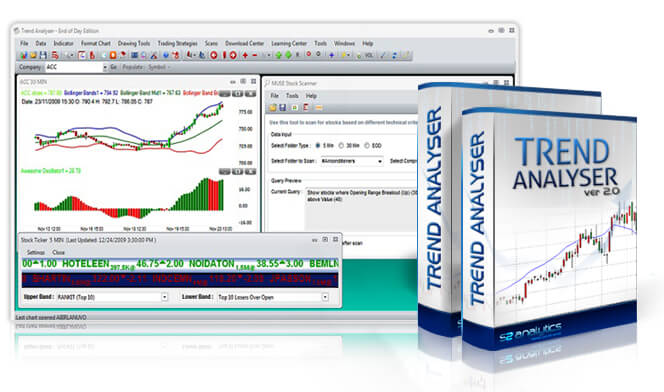
Trend Analyser is a professional charting and analysis software that comes with state-of-the-art tools to determine trend, momentum, buy and sell points for stocks.

| How to activate demo? | |
|---|---|
|
Step 1: Create your account with us |
Step 2: After login, click on tab "My Demo", then click on DEMO LOGIN PAGE link |
|
Step 3: Select product, fill details (registered email id and password), then click on SIGN IN |
Step 4: Click Yes to activate your demo. |
| If you want to take demo of Trend Analyser or Research Edge, then follow these steps | |
|
Step 1: Create your account with us |
Step 2: Then go to download page & download the setup (www.s2analytics.com/page/downloads)
|
|
Step 3 A: For Trend Analyser Demo - Run the setup and proceed as Demo User
|
Step 3 B: For Trend Analyser Demo - Use S2 My Account login details and activate your demo |
|
Step 4 A: For Research Edge Demo - Run the setup and proceed as Demo User |
Step 4 B: For Research Edge Demo - Use S2 My Account login details and activate your demo |
| Android and iOS Apps are now available. You can also activate your demo using the App. To get desired App, please visit Download Page. | |